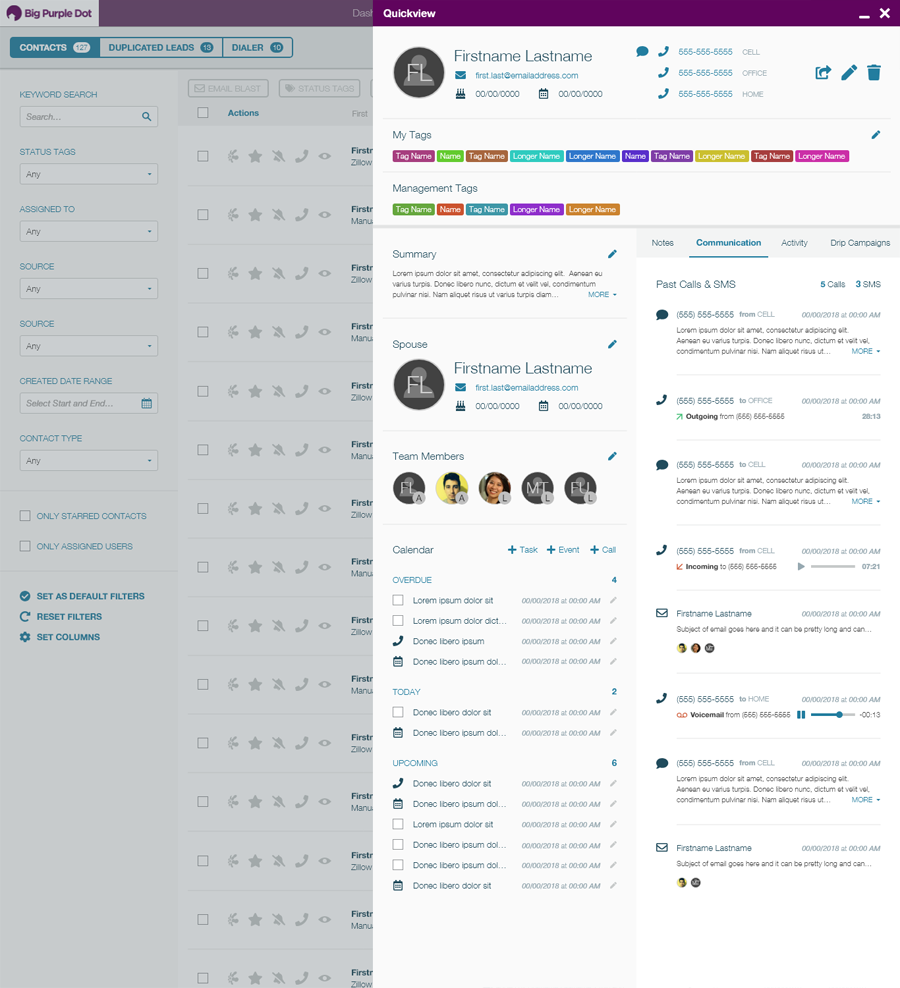CRM and Call Dialer
clientBig Purple Dot
research | wireframes | interaction design | visual design | prototyping | usability testing
Big Purple Dot is a leader in the mortgage and real estate industries with their CRM that expands into a full technology suite. I redesigned their contacts page, where leads are displayed within their CRM, along with designing a new call dialer that delivers features to handle individuals, small teams, or large call centers.
Key Responsibilities and Workflow
For this project, I was leading the User Experience while working directly with the product team, users, and engineers. I would work with the team to research, construct requirements that solved real customer problems, journey map the experience, wireframe, design interactions, create the visual design experience, prototype, and document delivery materials for the engineering team to build.
Design Impact
The impact of the system I designed provided the end-user, typically a Loan Officer of a mortgage company, a way to easily contact their leads they are paying a lot of money monthly for. They could easily filter a search to narrow their lead contacts down by tags applied, such as a loan milestone, and give them a call directly from the system or send an email or text message. This system allowed blasting of contacts that met certain criteria as well as a way to set priority to contact via a sophisticated call dialer. The speed-to-contact meant the user could earn themselves and their company more by staying on top of their leads and follow up automatically through drip-campaigns.
» ReturnCall Dialer
The call dialer allowed the user to set a priority for contacting their leads that met certain criteria, such as leads that entered their pipeline most recently or ones they needed to follow up with. This system also would allow call centers to work within a mortgage company and potentially transfer qualified borrowers of incoming and outbound calls to Loan Officers, reducing the time Loan Officers spent making calls to bad leads.
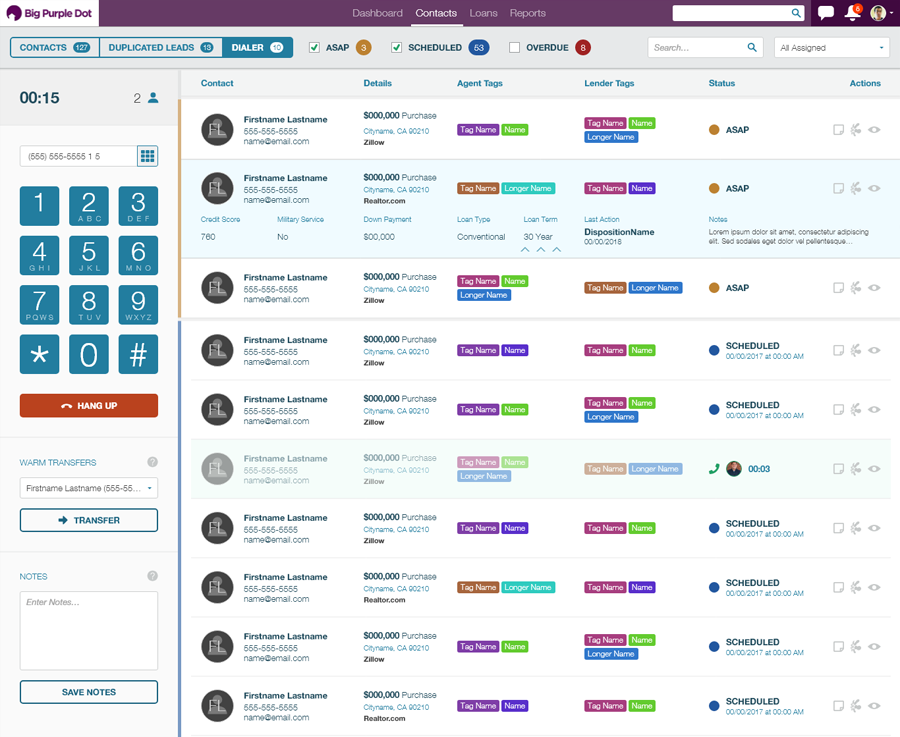
CRM Contacts
Within the CRM, contact management is extremely important and this system allowed the user to very easily filter through their leads/contacts by smart search criteria, applied tags, and many other factors. The user could then add them to a priority queue for the call dialer, send an email or SMS, or easily add notes or more data points to the specific contact.
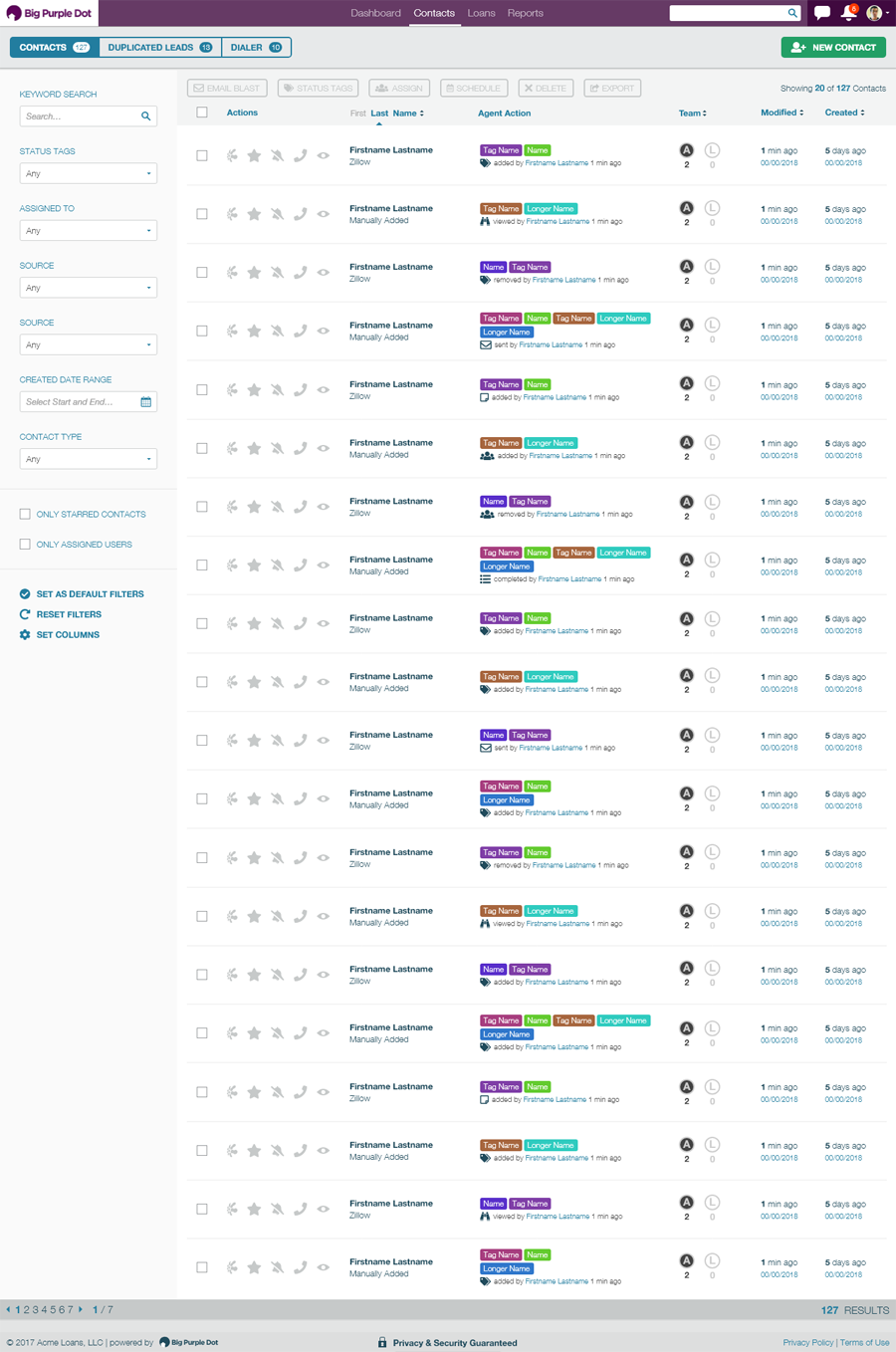
Quickview
The Quickview allowed the user to get a quick view of all things going on with a specific contact before they visited the profile page of a specific contact. This allowed the user to work tremendously quickly since they could move through a filtered list of contacts and check in on important information such as full contact information, a log of notes, communication history, applied tags, history of drip campaigns, and so much more.